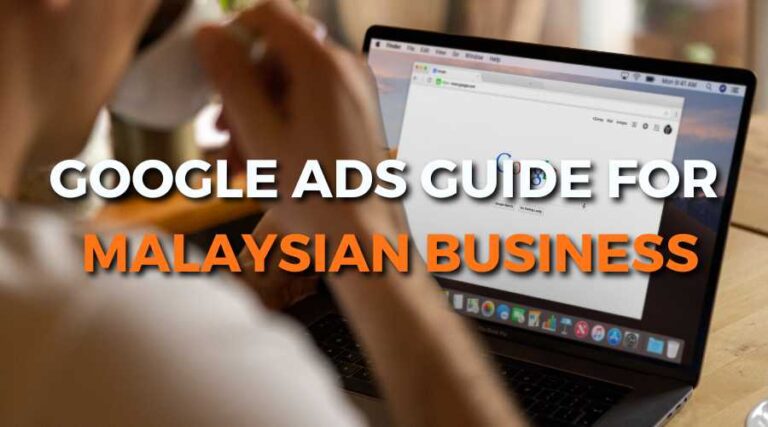Given Google’s expansive reach, with somewhere with over 8.5 billion searches per day, chances are you’ve seen (and probably clicked on) a Google ad, and so have your potential customers.
Curious about the magic Google Ads can work for your business and how your competitors are stealing the spotlight? Worry not, dive into our articles for an eye-opening journey into the realm of Google Ads. Let the insights unravel the benefits and reveal the strategies that place your rivals at the forefront of minds.
Chapter 1: What is Google Ads?
Image 1: Google ads sample
Google Ads is a pay-per-click (PPC) advertising platform, where advertisers pay per click (or impression) on an ad.Google Ads is an effective way to drive qualified traffic, or good-fit customers, to your business because they’re searching for products and services like the ones you offer.
With Google Ads, you can boost your website traffic, receive more inquiries, and increase in-store visits.Over time, Google Ads will also help you analyse and optimise those ads to reach more people.
Why advertise on Google?
Google is the most used search engine, receiving billions of searches per day made by millions of users. Not to mention, the Google Ads platform has been around for nearly two decades, giving it some seniority and authority in paid advertising.
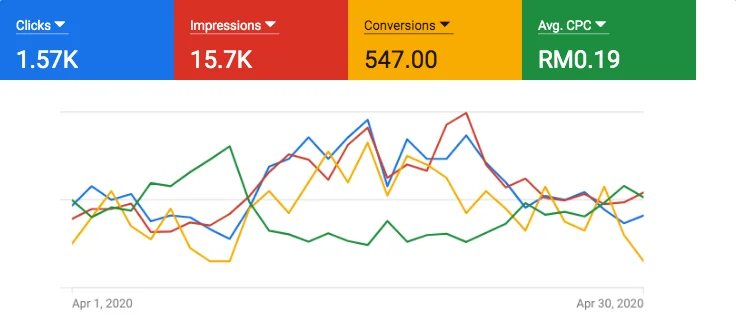
Your competitors are using Google Ads (and they might even be bidding on your branded terms). Hundreds of thousands of companies use Google Ads to promote their businesses, which means that even if you’re ranking organically for a search term, your results are being pushed down the page beneath your competitors.
Chapter 2 : How does Google Ads work?
There are three players in the Google Ads process: the searcher, the advertiser, and the Google Ads platform. Each one has a role to play in making Google Ads work so that advertisers and businesses can make money and customers see (and potentially buy) products and services that meet their needs.
1. Advertisers bid on keywords in Google ads.
Bidding on keywords is how advertisers let Google know which keywords they want their ads to show up for on the SERPs. Keyword bids can range from a few bucks to hundreds of dollars per keyword. Advertisers typically set a daily budget which is used to fund the individual keyword bids.
Additionally, no matter the size of your business or your available resources, you can tailor your ads to suit your budget. The Google Ads tool allows you to stay within your monthly cap and even pause or stop your ad spending at any point in time.
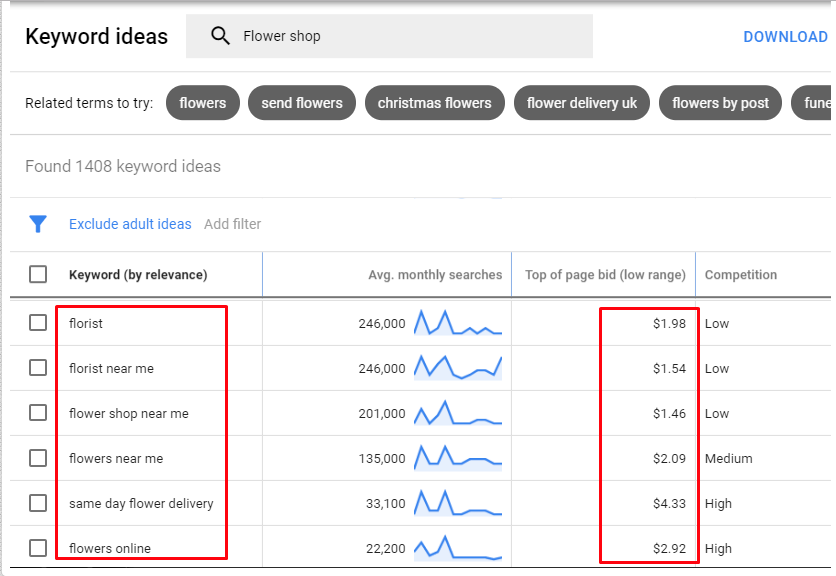
2. The potential customer searches for a keyword in Google.
Next, the potential customer searches for a keyword that an advertiser has bid on. On the SERP (Search Engine Result Page), they’ll see ads for products or services that closely align with the intent of their query. The order of the ads they see largely depends on ad rank.
3. Google shows ads for that keyword based on ad rank.
Between the time it takes for the user to type their search into Google’s search bar and the moment the SERP for that keyword appears, Google is working quickly in the background to perform a process called ad rank. Within seconds, Google ranks advertisers in positions one through the total number of ad spaces available on the SERP. They use keyword quality score and the amount the advertisers have bid on the keyword to determine who gets the number one spot, number two, three, and so on.
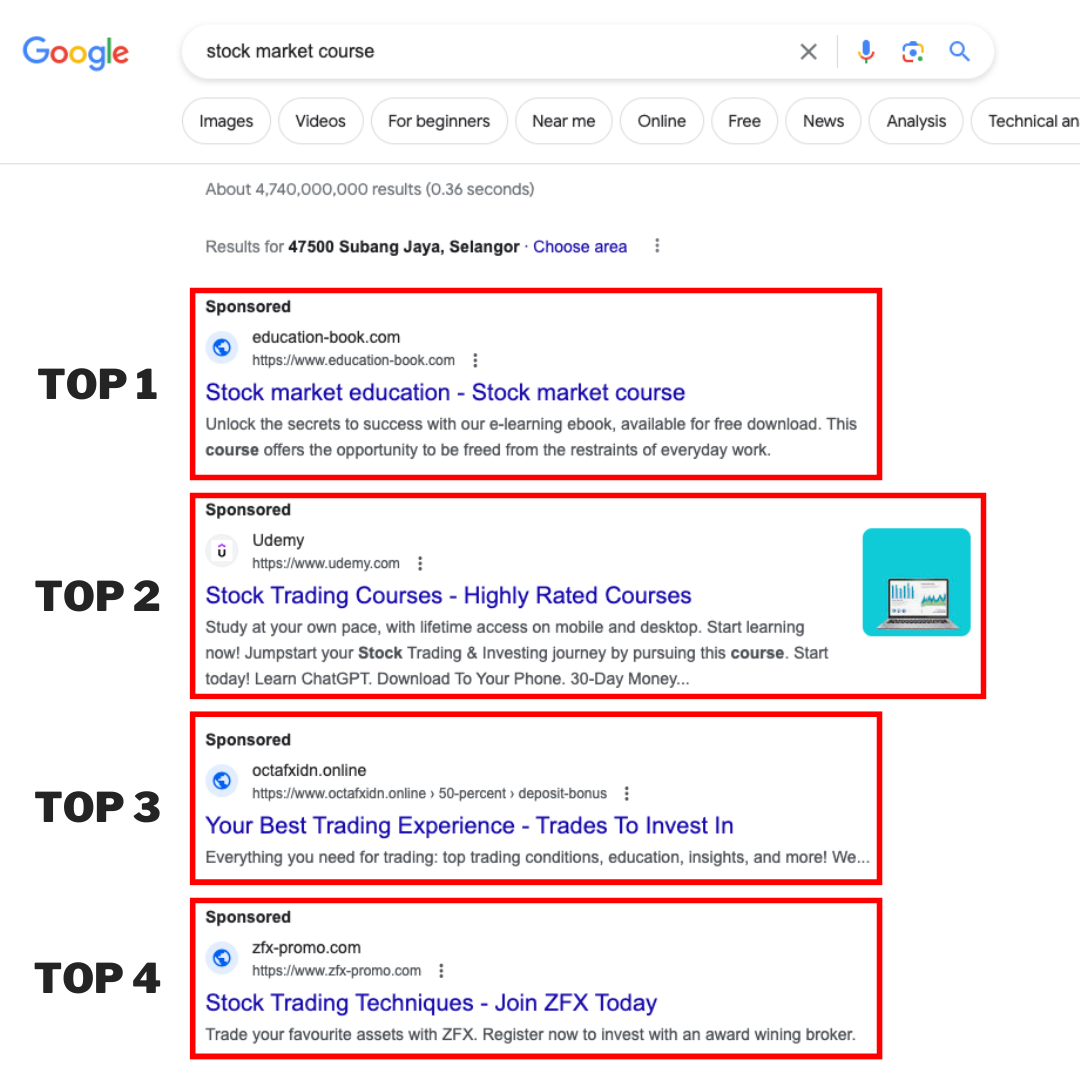
4. The potential customer clicks through to one of the websites listed on the SERP.
Once the customer sees the ads for the keyword they searched, they may decide to click through on one that they believe best matches the intent of their search. From there, they may decide to make a purchase, or click back to the SERP and choose another ad or an organic SERP result to click on. They may also choose to end the search without a click or a purchase.
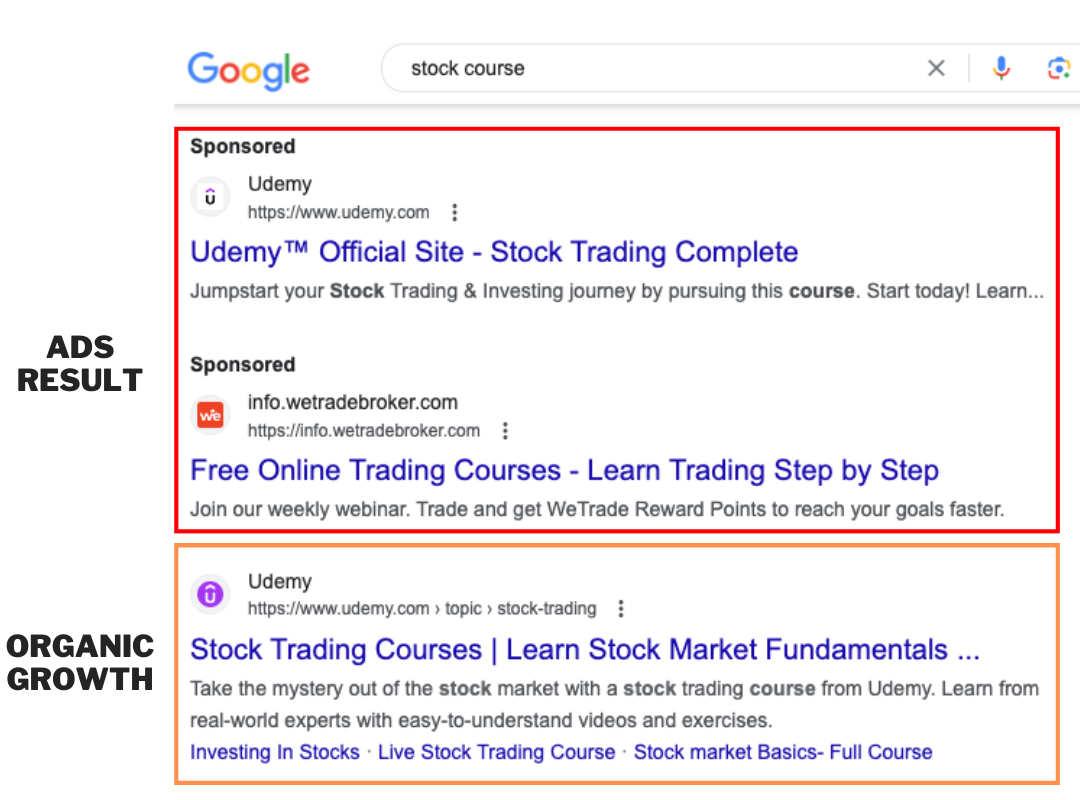
Chapter 3: Magic Behind Google Ads
Ever wondered how those snazzy ads magically appear at the top of your Google search results? It’s like a digital red carpet roll-out for businesses.
Certainly, there are several elements that impact the outcomes of your Google Ads campaign. Let’s explore these factors below.
1. The AdRank Dance: Your Ticket to the Top
Picture AdRank as the VIP pass to the front row of the Google Ads show.
It’s like a rockstar formula that combines your Quality Score (how awesome your ad is) and your bid amount (how much you’re willing to pay for a keyword). Quality Score is the real MVP here – it’s all about ad quality and relevance. Google measures that by how many people swoop in for a click (a.k.a. your CTR).
In conjunction with the bidding system discussed in the previous chapter, we can deduce that the formula for AdRank can be presented as follows:
AdRank = CPC Bid X Quality Score
Always remember this! A higher quality score translates to reduced acquisition costs and improved ad placement, all without the need to increase your budget.
2. Location, Location, Location – It Matters!
Imagine your ad is a spotlight – you gotta make sure it’s shining in the right spot! Set your ad’s location wisely. If you’re rockin’ a physical store, pick a radius around your location. E-commerce champs, target the places where you ship your goodies. If your product’s global, hey, aim for the stars!
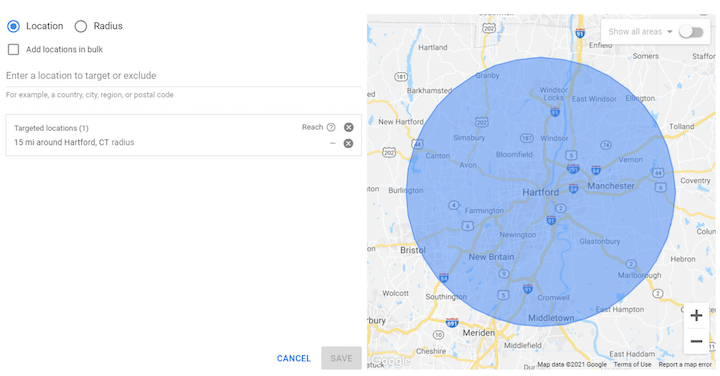
Your location plays a role in the show – someone in New York won’t see your ad for a San Francisco yoga studio. Google’s all about relevance!
3. Keywords: The Magic Words
Think of keywords as the key to your ad’s success. They’re like the secret password that lets your ad join the party. Just like in real life, matching searcher intent is the key. Your keywords need to sync with what people are searching for. That’s how Google plays matchmaker between your ad and search queries.
Know more about Google Ads’ Keyword via this link: Click Here
4. Match Types: The Matching Game
When acquiring multi-word keywords, pay attention to rankings for related terms under the same heading word. This enhances your campaign’s effectiveness.
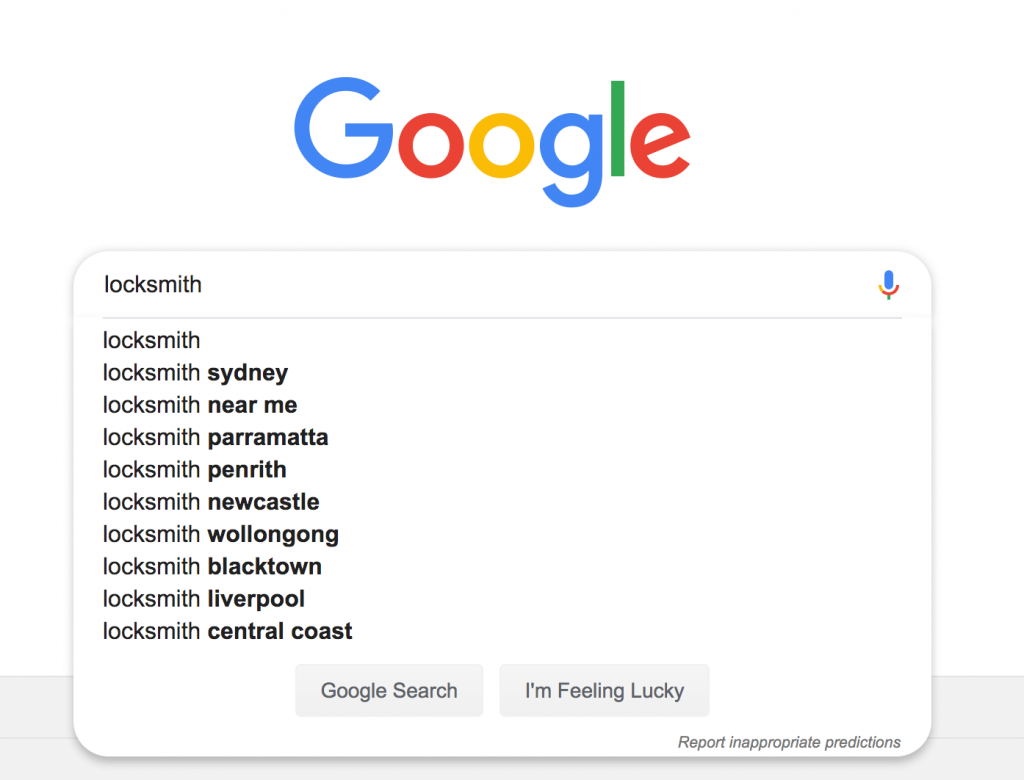
Match Types add a twist to the keyword game. They tell Google how precise you wanna be. You’ve got four types to choose from.
| Types of Word Combination | Examples |
|---|---|
| Broad Match: Any word in any order | Western food in KL, KL western food, Western food KL |
| Modified Broad Match: Lock in certain words by denoting ‘+’ sign. | +Western food in KL could yield ‘western food’, ’KL food’, ‘western’ & so-on. |
| Phrase Match: Exact order, extra words allowed | Food in KL could yield ‘Chinese food in KL’, ‘Mexican Food in KL’ & so-on. |
| Exact Match: Written in exact order. | ‘Western food in KL’ won’t be shown as people type ‘Chinese Food in KL’. |
For beginners unsure of their audience’s search behavior, transitioning from broad to specific match types helps identify effective keywords. While broad matches may generate unrelated queries, vigilant monitoring and adjustments based on insights gained will refine ad performance.
5. Ad Copy: Words That Woo
Crafting effective ad copy is crucial for standing out in the competitive digital landscape. Aligning your message with searcher intent, keywords, and addressing pain points with clear solutions can be the decisive factor between clicks on your ad and competitors.
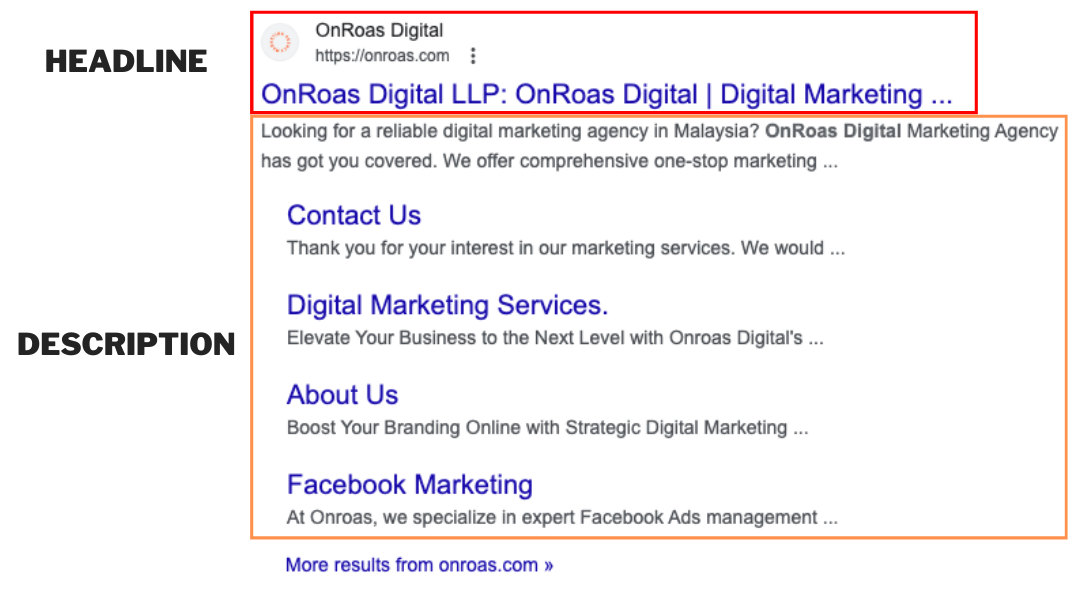
A well-illustrated example demonstrates how precise copy, like Onroas Digital, speaks to the audience needs, fostering conversions when coupled with landing page alignment.
6. Ad Extensions: The Cherry on Top
Level up your ad with ad extensions – they’re totally FREE & give users extra information! To elaborate, we’ve classified them into five distinct categories for better understanding.
- Sitelink Extensions: Make your ad stand out and offer extra clickable links for users.
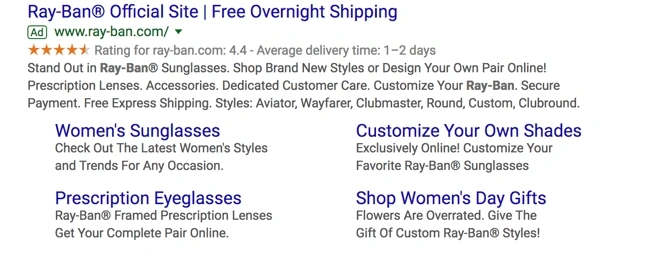
- Call Extensions: Ddd your phone number, offering a quick way for users to contact you.

- Location Extensions: show your address and phone number, perfect for local businesses.
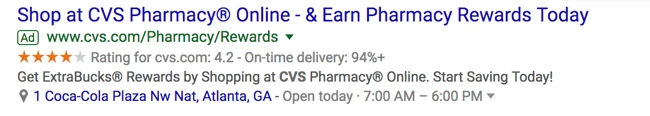
- Offer Extensions: Highlight promotions, attracting clicks with discounts.
Image 12: Example of Offer Extensions
- App Extensions: App downloads, simplifying the process for mobile users.
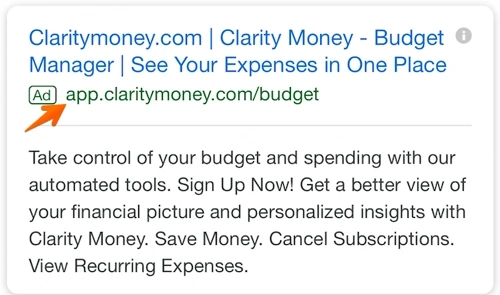
8. Google Ads Retargeting: The Encore
Retargeting or remarketing through Google Ads is a strategy to show ads to users who engaged with you online but didn’t convert. Tracking cookies trail users across the web, allowing targeted ad delivery. Remarketing is potent as it takes multiple exposures for prospects to convert.
What’s more?
There you have it, the spellbinding secrets of Google Ads! Remember, these factors aren’t just tricks – they’re your tools to create ads that dazzle and make your business shine.
Chapter 4 – How to Use Google Ads? Dive Into It!
Ready to unveil the digital wizardry that’ll skyrocket your business? Let’s roll up our sleeves on the enchanting journey of “How to Start Using Google Ads.”
Step 1: The Grand Entrance – Setting Up Your Google Ads Account
First things first – head over to Google Ads’ dazzling homepage. In the top right corner, spot the ‘Start Now’ button. Click that and get ready to create your ad kingdom. Sign in with your Google account or craft a new one.
Image 14: Sign in your Google Account
Step 2: Your Brand’s Crown – Business Name and Website
Once inside, it’s time to claim your spotlight. Enter your business name and website. Your domain is where the curious clickers will land – make it shine!
Click here to check your domain is available or not: Click Here
Step 3: Your Quest – Choose Your Advertising Goal
Image 15: Choose your preferable advertising goal
Choose your mission wisely! Four options await: more calls, more website sales, physical location visits, or YouTube engagement. Your goal – your choice!
Step 4: The Artistry – Crafting Your Ad
Now comes the fun part – ad creation! Unleash your creativity with Google’s tips as your guide. Your ad should be the irresistible call to action that your audience can’t resist.
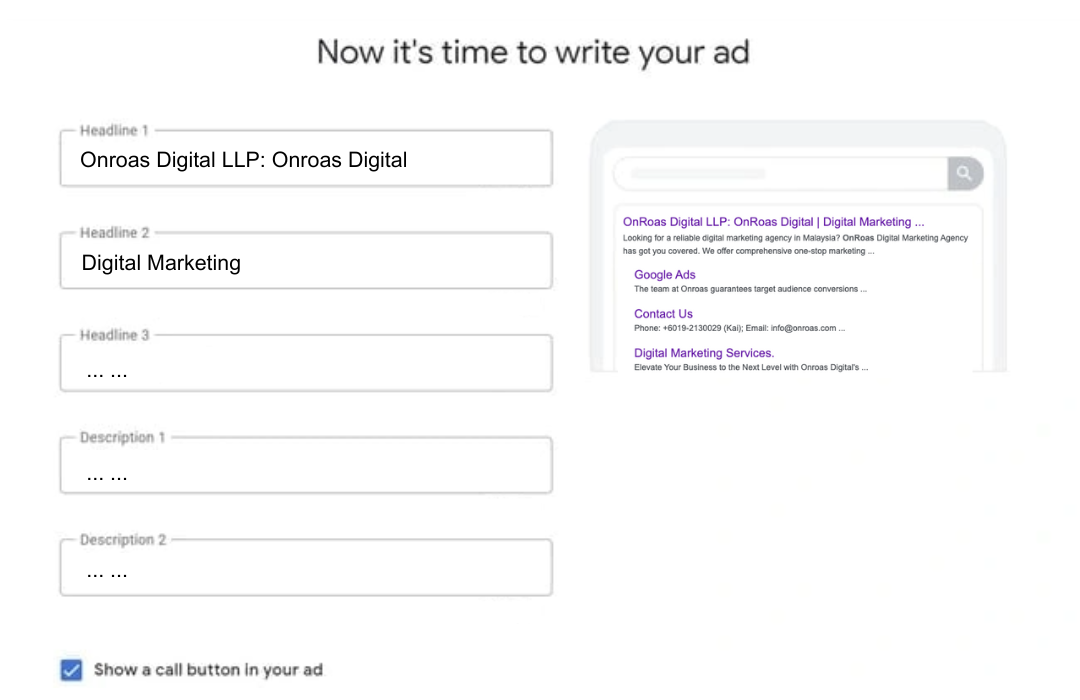
Step 5: The Keyword Quest – Add Keyword Themes
Navigate to keyword territory. Google’s got keyword suggestions for you, so pick the ones that resonate. These keywords are like the secret spells to match your ad with search queries.
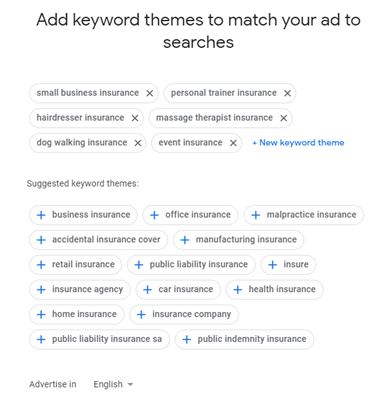
Step 6: Your Stage – Set Ad Location
Choose where your ad takes center stage. Whether it’s near your den or worldwide – you decide!
Step 7: Gold Coins – Set Your Budget
Image 18: Choose either a pre-designed ads package or self-customise
Manage your treasure wisely. Go with Google’s budget options or set your own. Stay within your means and watch the magic happen.
Step 8: The Grand Finale – Confirm Payment
Last but not least, share your billing info. That’s it – your first Google ad is ready to dazzle!
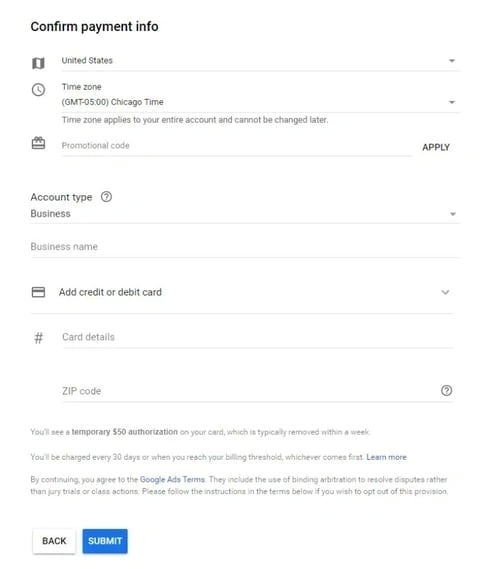
Step 9: Unveiling the Hidden Enchantment – Post-Ad Setup
As evident, setting up your paid Google campaigns is straightforward and swift due to the platform’s guidance and tips. If you have your ad materials ready, setup can be done in under 10 minutes.
However, there are additional crucial steps for optimal and trackable ad performance that we’ll explore next, to be taken after submitting your ads for review.
Step 10: Linking Realms – Google Analytics
Connect the dots with Google Analytics. It’s like merging worlds – tracking, conversions, goals, all in one place. Link it to your Google Ads for ultimate tracking power.
Image 20: Link your Analytics account to Google Ads
Chapter 5 – Diverse Realms of Google Ads Campaigns
You can select from one of five campaign types on Google Ads.
Whether you’re seeking to conquer search results, captivate audiences through captivating images, reign over the realm of videos, beckon users to your app’s enchanting embrace, or showcase your products like a star on the virtual runway, there’s a Google Ads campaign tailored just for you!
1. Search Ad Campaigns – Conquer the Search Realm
Imagine your ad seamlessly blending into the search results, catching the eye of users seeking answers.
Search ads are your gateway to this coveted digital real estate. When a user hunts for information, your ad emerges like a hero among the search results, providing an instant solution. With Responsive Search Ads, you create dynamic ads that auto-test to perfection, ensuring your message resonates with your target audience.
Image 21: Items that are sponsored will appear at the top
Detailed Information: Responsive Search Ads
Responsive search ads give you the power to create various headlines (up to 15) and ad copies (up to four) that Google will mix and match.
This way, Google can figure out which combination works best for your audience. Unlike traditional ads, where you have just one fixed version, responsive ads keep changing and testing until they find what gets the most clicks from your potential customers. It’s like having an ad that constantly evolves to fit your audience perfectly and get you the most attention.
2. Display Ad Campaigns – Unveil Your Visual Masterpiece
Enter the mesmerizing world of Display Ad Campaigns.
Picture this: your eye-catching image ad steals the spotlight on websites across the Google Display Network. It’s an invitation to captivate audiences that align with your brand’s essence. As users engage with content, your ad emerges, a beacon of creativity that beckons them into your realm.
Image 22: Display Ad Campaign focus on graphic design
3. Video Ad Campaigns: Lights, Camera, Engagement!
Step onto the digital stage with Video Ad Campaigns. YouTube’s bustling search engine transforms into your premiere audience platform.
Craft videos that delight, educate, and inspire, catching users mid-scroll and turning their curiosity into engagement. Your ad becomes the star of the show, disrupting their journey just enough to leave them wanting more.

4. App Ad Campaigns: Your App’s Grand Debut
Roll out the red carpet for your app with App Ad Campaigns. Google showcases your creation across its expansive network (Google Search Network, YouTube, Google Play, Google Display Network, and more), inviting users to explore its wonders.
Whether it’s encouraging installations or enticing users to take action within your app, this campaign type ensures your app takes center stage, enchanting users and encouraging interaction.
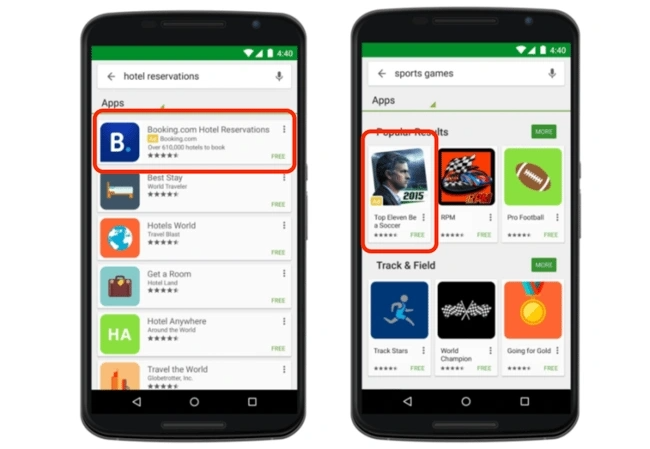
5. Shopping Ad Campaigns: Showcase Your Products Like a Pro
Meet the showstopper of Google Ads: Shopping Ad Campaigns. Imagine your products strutting down the virtual runway, each detail highlighted for the world to see. Through Google Merchant Center, your product information comes alive in the form of detailed ads.
No need to market your brand as a whole; focus on showcasing individual products and lines, enticing users to explore and indulge.
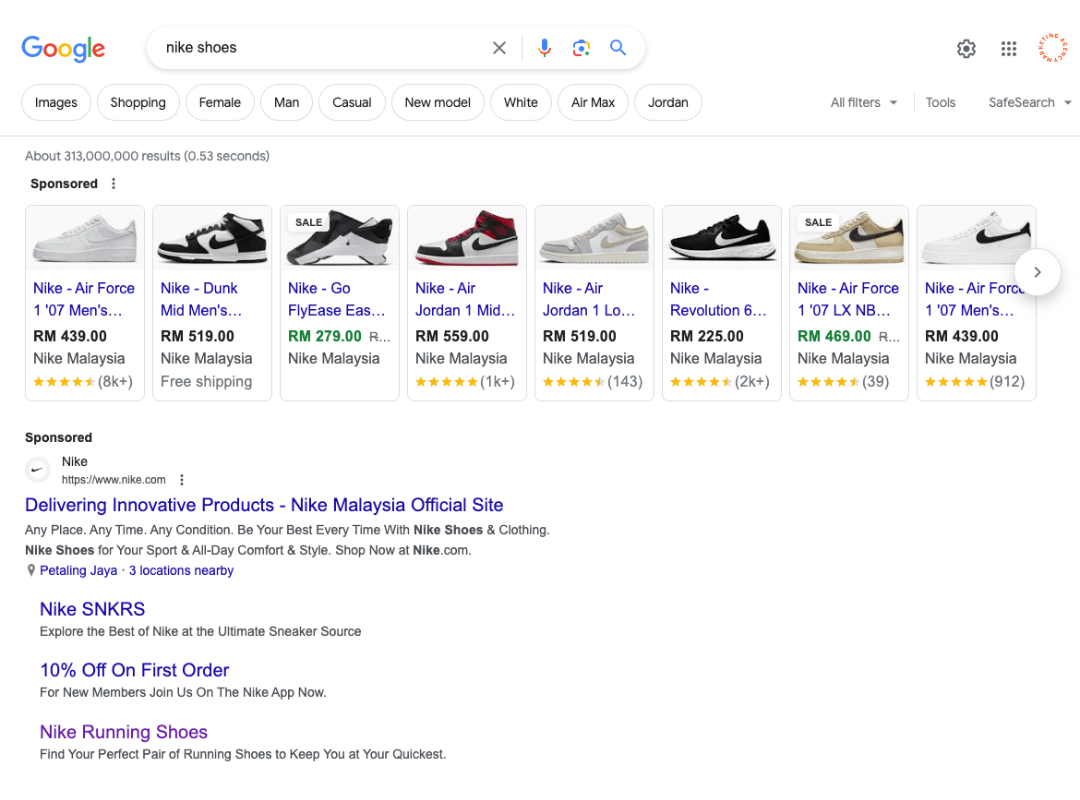
What’s more?
Each type is tailored to a specific purpose, ready to transform your business’s visibility and engagement. So, whether you’re conquering search results, dazzling with images, captivating through videos, embracing the app world, or showcasing products like a star, Google Ads has you covered. Get ready to unleash your brand’s potential and create an advertising saga that resonates with audiences across the digital landscape.
Chapter 6 – Top Tips for Maximum Impact
Now that you’re equipped with the knowledge of setting up Google Ads campaigns, let’s supercharge your efforts with these valuable tips for creating winning campaigns.
These tips have been highlighted throughout this post, but they’re so important that they deserve their own spotlight. Think of them as your secret sauce to Google Ads success, so let’s dive in:
- Crystal Clear Goals: Before you even start crafting your ad, define your objectives clearly. Rather than adjusting your ad to fit goals after creation, plan ahead. Sit down with your marketing squad, create a solid advertising plan, and establish SMART goals for your Google Ads campaigns.
- Relevant Landing Pages: The URL you provide while crafting your ad must lead to a landing page that’s closely related. Don’t let all the hard work of crafting an enticing ad go to waste by directing visitors to a lackluster landing page. Optimize your landing pages to ensure your ad converts curious visitors into delighted customers.
- Keyword Magic: Choose your keywords wisely. Long-tail keywords are your pals as they’re ultra-specific, targeting a particular business. For instance, if you run a cat clinic, ‘cat clinic’ might not cut it, but ‘cat clinic in Belvedere’ would be the purr-fect choice to attract the right crowd.
- Automate Success: Bidding smartly can ramp up your conversions. Tools like Smart Bidding can dynamically adjust bids based on the likelihood of success. This way, your spending is optimized for maximum impact.
- Extension Excellence: Add extensions to kick your ad performance up a notch. These extensions let you spotlight your locations, services, products, or promotions. You could even feature a phone number for instant inquiries about your services.
- Negative Keywords Rock: Google Ads lets you use negative keywords. These specify what your product or service isn’t, preventing your ad from showing up in irrelevant searches. Say you’re all about cats and not dogs – exclude terms like ‘dogs’ and related qualifiers.
- Measure, Refine, Excel: By integrating your ads with Google Analytics, you can track crucial metrics like page popularity and top-performing keywords. Collecting and analyzing this data empowers you to enhance ad quality, turbocharge conversions, and crank up revenue over time.
What’s More?
With these tips as your guiding light, you’re ready to conquer the Google Ads world and maximize your business’s reach and impact. Remember, Google Ads success is all about creativity, strategy, and adapting as you go. Go forth and conquer the digital advertising landscape like a pro!
Conclusion
Navigating the Google Ads universe might seem like an adventure into the unknown, but armed with these strategies, you’re not just setting sail – you’re charting a course for success.
Remember, in this dynamic landscape, creativity is your secret ingredient, strategy is your compass, and flexibility is your superpower. Just as a skilled chef tweaks their recipe for perfection, be ready to adapt and refine your approach as you go.
So, gear up and prepare to dive into the exhilarating world of digital advertising. With these insights, you’re not just an aspiring marketer – you’re a Google Ads conqueror, ready to transform your business’s visibility and impact starting from today!